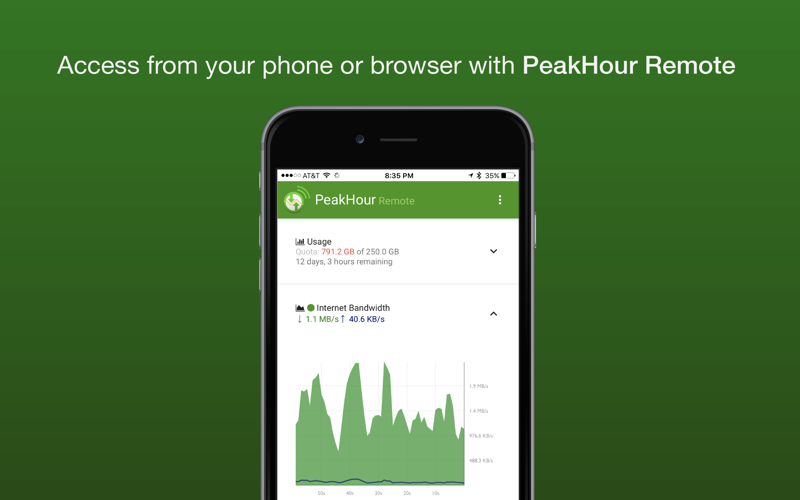** IMPORTANT NOTE ** PEAKHOUR 5 is now available! This listing is for the older PeakHour 4. For more information on the sleek new PeakHour 5, scroll to the bottom and click the PeakHour app listing, or visit the Web Site for more details.
ABOUT PEAKHOUR 4
PeakHour 4 is a beautiful, network bandwidth and network quality visualiser that lives in your Mac OS menu bar and provides instant and historical views of throughput and quality for your Internet, WiFi and other compatible devices.
** IMPORTANT **
PeakHour 4 lets you visualise network traffic for compatible routers and network devices. We strongly recommend that you visit our web site for information about compatibility. Click the Digitician Web Site link to the right or visit peakhourapp.com for more information >>
MONITOR YOUR NETWORK
PeakHour 4 is perfect for monitoring your compatible network devices*: Internet, WiFi, NAS, servers and more. PeakHour 4 gives you a real-time visual view of how much bandwidth your devices are using. PeakHour 4 can also analyze the quality of your connection, showing ISP and Internet congestion in real-time. Data is collected over time and can be analysed in the powerful History view, which lets you see previous collected data for any time period at adjustable levels of detail.
TRACK YOUR USAGE
PeakHour 4 can also track individual total usage and can also track your Internet usage if youre on a capped or limited monthly allowance. PeakHour 4 can send email alerts or system notifications as you reach certain usage thresholds.
NEW IN PEAKHOUR 4
◆ PeakHour Remote: Access PeakHour from anywhere. From any device, point a (modern) browser at the Mac running PeakHour to see a real-time view of your targets and usage. Add to your phone or tablets home screen for a fast, web-based app available at the tap of a button.
◆ All new First Time Setup: PeakHour 4 includes a brand new, simplified setup wizard to make it easier to get the most out of it. By default, First Time Setup will try to find your UPnP devices, enable SNMP and monitor your local Mac and set up monitoring of your Internet connection.
◆ Connection Quality: You can add now a new type of monitor: Connection Quality. This type of monitoring works by regularly pinging a target on the Internet (either the other side of your Internet conneciton or a specific host on the Internet - i.e. netflix.com). By default, First Time Setup will add a Connection Quality monitor for your Internet connection.
◆ Monitor This Mac: Easily monitor network interfaces on the Mac that PeakHour is installed on (note: requires a small, free add-on to enable).
◆ Monitoring other Macs on your network has also never been easier. PeakHour Enabler now uses iCloud to sync your Macs information to PeakHour; adding them now takes just a few clicks.
◆ Dark Mode: PeakHour now has a cool new look if Dark Mode is enabled in System Preferences. It can also be enabled under Preferences > Display.
◆ The main PeakHour window is now resizable horizontally, allowing you to increase the horizontal width to see more of the real-time, scrollable graph.
Targets can now be manually enabled and disabled.
◆ PeakHour can now track daily usage quotas, as well as monthly.
◆ Improved SNMPv3 support.
◆ Full macOS Mohave support.
◆ Much of PeakHour is now written in Swift, resulting in better performance and stability.
◆ Lots of other enhancements and fixes.
USES
◆ Monitor your Internet usage.
◆ Monitor the speed and quality of your Internet connection.
◆ Help determine the optimum placement of your Wireless Access Point for maximum performance or troubleshoot slow WiFi.
◆ Track how much Internet data youre using to make sure you dont go over your monthly allowance.
◆ Help troubleshoot Internet performance problems and slowdowns.
◆ Check your ISP is providing the speed and quality youre paying for.
◆ Monitor the performance of your network and connected devices: NAS, servers and other network devices.